 In today’s card, all three heart shapes were cut using different features found on the same button – and, as a result, you can see how the card cut-out, the heart, and the heart outline are perfectly matched.
In today’s card, all three heart shapes were cut using different features found on the same button – and, as a result, you can see how the card cut-out, the heart, and the heart outline are perfectly matched.Shape Instructions: For the basic heart shape, push the sixth key from the left on the top row, with the size set at 1 ¾”. For the outline, leave the size at the same setting and push the same key with the “Layer” feature key activated. For the card, you’ll set the size to 4 ½” and push the same key with the “Card” feature key and shift activated.
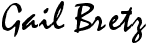
No comments:
Post a Comment